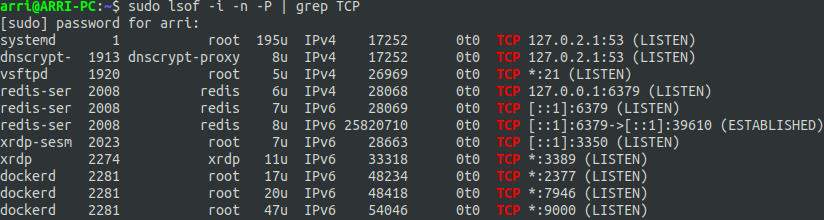You can detect which process is bound to what port number by using lsof command.
Simply specify the port number you are interested in with “-i:(port-number)” option.
For example, to find out which processes are using port number 631, run the following command.
|
|
COMMAND PID USER FD TYPE DEVICE SIZE/OFF NODE NAME
cupsd 776 root 10u IPv6 9353 0t0 TCP [::1]:631(LISTEN)
cupsd 776 root 11u IPv4 9354 0t0 TCP 127.0.0.1:631(LISTEN)
cups-brow 953 root 8u IPv4 9930 0t0 UDP *:631</strong>
In the above, “-n” option prevents automatic conversion of host IP address to host name, and “-P” option prohibits conversion of port number to port name. In this example, cupsd and cups-brow processes are using TCP and UDP port number 631, respectively.
To see a list of all open TCP ports, along with their associated programs/processes, you can run the command below.
|
|